Sickbeard
All the information about Sickbeard can be found on the official site – http://sickbeard.com/
This guide was created using Virtual Box, Version 3 of Open Media Vault and recent Sickbeard code from Git Hub. As I running the server from a compact flash card I have created a new share and mapped it to /opt and this will be the location for all applications. The compact flash card is only 4 gig and it not as fast as I like it to be and that’s why I have taken this approach.
NOTE: Just realised that this will keep the data drive constantly active and it’ll never have a chance for it to spin down 😦 . So changed tack and will buy a new larger OS drive and use it to handle all temporary files, database etc.
I’ve ssh’d into the server and will be using an account that is a member of SUDO.
As Open Media Vault doesn’t have Python, Python-Cheetah, Git installed as default we have to sort that out.
sudo apt-get update
sudo apt-get install python python-cheetah git
It will take about 30 meg once installed
Use the following to commands to check version
python -V returns 2.6.6
git version returns 1.7.2.5
That’s the ground work done and now for the installation
cd /opt
git clone git://github.com/midgetspy/Sick-Beard.git /opt/sickbeard
at this point I received and error – permission denied, so went back to Open Media Vault gui, Access Rights Management / Shared Folders and checked that my user had Read / Write access to /opt in Privileges and Read / Write in ACL – it didn’t. I also made sure that no other users could access this folder. This didn’t work either so I can ownership to xbmc with
sudo chown {your user name}:nogroup /opt
and that did the trick, tried installing again(up arrow several times will save you typing it again – but I SURE that you knew that)
git clone git://github.com/midgetspy/Sick-Beard.git /opt/sickbeard
Cloning into etc …… then all done.
Check that it’s working by
cd /op/sickbeard
python Sickbeard.py
You should see something like this
Starting up Sick Beard master from /opt/sickbeard/config.ini 16:48:42 INFO::MAIN :: Checking database structure... 16:48:42 INFO::MAIN :: Database upgrade required: Initial Schema 16:48:42 INFO::MAIN :: Database upgrade required: Add Tvr Id 16:48:42 INFO::MAIN :: Database upgrade required: Add Tvr Name 16:48:42 INFO::MAIN :: Database upgrade required: Add Airdate Index 16:48:42 INFO::MAIN :: Database upgrade required: Numeric Providers 16:48:42 INFO::MAIN :: Database upgrade required: New Quality Settings 16:48:42 INFO::MAIN :: Attempting to back up your sickbeard.db file before migration... 16:48:42 INFO::MAIN :: Done backup, proceeding with migration. 16:48:42 INFO::MAIN :: Database upgrade required: Drop Old History Table 16:48:42 INFO::MAIN :: Database upgrade required: Upgrade History For Generic Providers 16:48:43 INFO::MAIN :: Database upgrade required: Add Air By Date Option 16:48:43 INFO::MAIN :: Database upgrade required: Change Sab Config From Ip To Host 16:48:43 INFO::MAIN :: Database upgrade required: Fix Sab Host 16:48:43 INFO::MAIN :: Database upgrade required: Add Lang 16:48:43 INFO::MAIN :: Database upgrade required: Populate Root Dirs 16:48:43 INFO::MAIN :: Database upgrade required: Set Nzb Torrent Settings 16:48:43 INFO::MAIN :: Provider Womble's Index is enabled, enabling NZBs in the upgrade 16:48:43 INFO::MAIN :: Database upgrade required: Fix Air By Date Setting 16:48:43 INFO::MAIN :: Checking database structure... 16:48:43 INFO::MAIN :: Database upgrade required: Initial Schema 16:48:43 INFO::MAIN :: Database upgrade required: Add Scene Exceptions 16:48:43 INFO::MAIN :: Database upgrade required: Add Scene Name Cache 16:48:43 INFO::MAIN :: No duplicate episode, check passed 16:48:43 INFO::MAIN :: Starting Sick Beard on http://0.0.0.0:8081/ 16:48:43 INFO::MAIN :: Loading initial show list 16:48:43 INFO::CHECKVERSION :: Checking if git needs an update 16:48:43 INFO::SEARCHQUEUE-RSS-SEARCH :: Changing all old missing episodes to status WANTED 16:48:43 INFO::SEARCHQUEUE-RSS-SEARCH :: Beginning search for new episodes on RSS 16:48:43 INFO::SEARCHQUEUE-RSS-SEARCH :: Searching all providers for any needed episodes 16:48:44 INFO::SEARCHQUEUE-RSS-SEARCH :: Clearing Womble's Index cache and updating with new information 16:48:44 INFO::CHECKVERSION :: No update needed 16:48:48 INFO::SEARCHQUEUE-RSS-SEARCH :: No needed episodes found on the RSS feeds
Notice the location of the config file and the http address, in my case
config file /opt/sickbeard.
address: http://0.0.0.0:8181
Obviously we need to change this so stop Sickbeard with a control+c and make a back up befoe firing up nano
cp /opt/sickbeard/config.ini /opt/sickbeard/config.ini.bak
nano /opt/sickbeard/config.ini
Default is quite long but we are only going to edit the first section…
Original
[General]
log_dir = Logs
web_port = 8081
web_host = 0.0.0.0
web_ipv6 = 0
New
[General]
log_dir = Logs
web_port = 8081
web_host = {ip address of your server}
web_ipv6 = 0
Control + o to save and Control + x to exit.
Check that it runs again
python Sickbeard.py
and in a browser http://{your ip address}:8081
I have break for a bit now but will add the autostart feature
SABnzbd
Before we install SabNZBd there are some dependancies that need to be resolved. Some of these can be download from http://wiki.sabnzbd.org/install-off-modules or install via apt-get.
sudo apt-get install python-openssl python-yenc par2 unzip
Download UNRAR x64 and put into /usr/sbin
wget http://www.rarlab.com/rar/rarlinux-x64-4.1.1.tar.gz
tar zxcf rarlinux-x64-4.1.1.tar.gz
cd unrar
sudo mv ./rar/unrar /usr/sbin
Now lets the source from Sourceforge.
wget http://sourceforge.net/projects/sabnzbdplus/files/sabnzbdplus/sabnzbd-0.6.15/SABnzbd-0.6.15-src.tar.gz/download
tar zxf SABnzbd-0.6.15-src.tar.gz
when first run SABnzbd will create some files in the users home directory as I want everything contained so i’ve moved everything from ~/.sabnzbd to /opt/sabnzbd. I like using midnight commander – if you don’t have it then sudo apt-get install mc
nano sabnzbd.ini
find the host entry and change to your ip, once you done this run it by
python SABnzbd.py -c sabnzbd.ini
SABnzb can now be access via http://{your ip}:8080 and your can complete the online wizard.
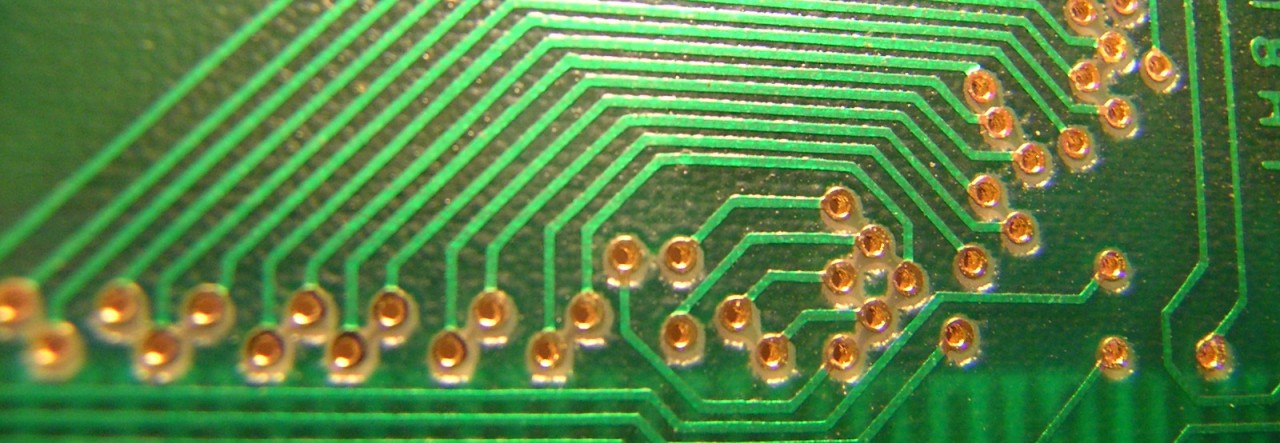
Hi, first thanks for the great guide, i would have had no chance setting OMV without it with my extremly limited linux skills. I am having a problem setting up unrar and sickbeard. I will add a paste of what happens. Thanks for any help!
root@openmediavault:~# wget http://www.rarlab.com/rar/rarlinux-x64-4.1.1.tar.gz
–2012-07-04 22:20:26– http://www.rarlab.com/rar/rarlinux-x64-4.1.1.tar.gz
Resolving http://www.rarlab.com... 217.70.129.242
Connecting to http://www.rarlab.com|217.70.129.242|:80… connected.
HTTP request sent, awaiting response… 200 OK
Length: 952748 (930K) [application/x-gzip]
Saving to: `rarlinux-x64-4.1.1.tar.gz.1′
100%[=====================================================================================>] 952,748 122K/s in 7.6s
2012-07-04 22:20:34 (122 KB/s) – `rarlinux-x64-4.1.1.tar.gz.1′ saved [952748/952748]
root@openmediavault:~# tar zxcf rarlinux-x64-4.1.1.tar.gz
tar: You may not specify more than one `-Acdtrux’ or `–test-label’ option
Try `tar –help’ or `tar –usage’ for more information.
root@openmediavault:~# cd unrar
-bash: cd: unrar: No such file or directory
root@openmediavault:~# sudo mv ./rar/unrar /usr/sbin
It looks like there are too many options on the tar command. Try tar -xvf instead. Sorry about the delay. I’ve been away from the pc for a few days.
I installed sab with the omv.sh script. Can do weblogin and trying to set the folders.
Looks like I can only select the folders on my omv boot disk for complete / incomplete etc, but i would like to map to my data disks (they have filesystem and supose that they are mounted via webgui).
Do have to give the sabuser (who ever that maybe) rights to the data disks/folders or do i have to make an additional mount??
Thanks for your help in advance.
Hi Peiter
You’ll find your disks under /media/{1111-2222-3333-4444}/{Your Shared Drives}.
You might want to create a new user and add them to the group permissions for that folder, once that’s done it only a matter of importing the shows in to sickbeard and tying it SABnzb.
Hope this helps
It shure did! Thanks!!
Next step is setting up couch and SB
Excellent tutorial, Sickbeard is running nicely. However SABnzbd I’m having trouble with.
I install openssl and python-yenc just fine. But think the stumbling block is after I’ve wget SAB. I tar it using -zxf which seems to work. But when I enter cd unrar I get no such file or directory. So I created it:
root@server:~# mkdir unrar
then the next command doesn’t work, it returns this:
-bash: /root/.sabnzbd: is a directory
I’m doing something wrong I know.
unrar is a command that’s why the CD doesn’t work.
Try CD (sab directory)
Then python Sabnzbd.py.